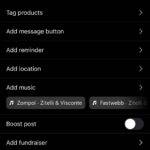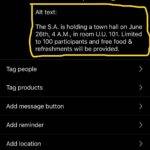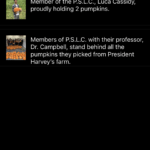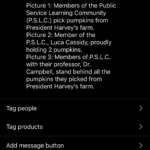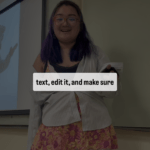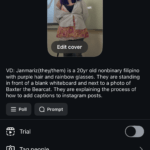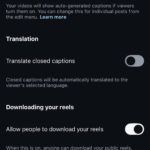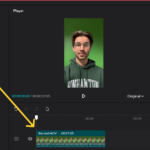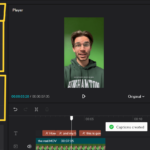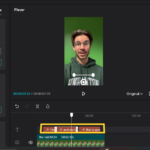Alternative Text (alt-text)
Alt-text is a brief and accurate written description of an image. For the visually impaired, alt-text is essential. Without it they have no access to the majority of media.
How to write alt-text in Instagram:
- Go to ‘Advanced Settings’
- Scroll down to ‘Accessibility’
- Select ‘Write Alt-text’
- Write your alt text description in the box and tap ‘Done’
- Copy this alt-text description into the caption below your normal caption
- Descriptions in “Alt-text” can only be accessed with screen readers, but not all students with visual disabilities have screen readers so they would only be able to access “Alt-text” if you write it in your caption
- Post!
Additional Notes:
- If the post is a flier, include all key information (club, date, place, etc) in the Alt-text
- For hashtags, capitalize the first letter of each word
- #binghamtonuniversity should instead be written as #BinghamtonUniversity
- Without capitalization, the screen reader would read it as one word
- This may be referred to as Camel Case
- Acronyms must have periods
- “SA” should be written as “S.A.”
- Without periods, the screen reader would read it as one word
- If someone is specifically featured in the post, put their name in the Alt-Text
- Baxter Bearcat is playing volleyball on the peace quad with his 3 friends.
- If the visuals are not important for a reader to have the full context of the post, you may choose not to describe aesthetics and stick to describing the text.
- You want to organize the information in an order that makes it most legible.
- If you go from top to bottom but it does not make sense, choose to order the text in a way that does.
- Avoid being redundant
- No need to start your alt-text with “Picture of” or “Flyer saying”
Examples:

- The alt-text description of this flyer would be: “The S.A. is holding a town hall on June 26th, 4 A.M., in room U.U. 101. Limited to 100 participants and free food & refreshments will be provided.”
Click the images below to go through the step-by-step process to correctly format alt-text for your posts.
Photo

- The Alt Text for this image would be: “The sun sets over Hinman parking lot as a student’s family helps them unpack.”
Video
- The Alt Text for this video would be: “Members of the local Binghamton community eating and talking at the Binghamton Pond Festival.”
Multiple Media
- Alt Text:
- Image 1: Members of the Public Service Learning Community (P.S.L.C.) pick pumpkins from President Harvey’s farm.
- Picture 2: Member of the P.S.L.C., Luca Cassidy, proudly holding 2 pumpkins.
- Picture 3: Members of P.S.L.C. with their professor, Dr. Campbell, stand behind all the pumpkins they picked from President Harvey’s farm.
Closed Captions
All students deserve equal access to videos, whether they face a visual, hearing, or language barrier, so videos should have closed captions. There are a couple of ways to add closed captions to your videos.
Instagram’s Captions:
- Press “CAPTIONS” sticker, while editing video before posting
- You can now do this for both story post and reel posts
- Edit captions to match speech correctly
- You can change color and format, make something so text is contrasting enough to make text very legible and not blended with video.
- Place text not too far up or far down to be within border of Reels
- You don’t want words to be cut off by any titles, the like button, or any more features.
- Do not hide or make too small, need to be obvious and large
- Ideally, leave space in your video while filming for text to have a nice background
- Post! (In caption: best to add video description, please see next page for instructions)
The video Closed-Caption Instruction Video
The step-by-step process:
CapCut or Other Third Party Service for Longer Videos:
- Upload the video or video clips
- Press the “Text” option on the left
- Press “Auto Captions”
- You can either create automated closed captions or write your own
- You can edit the closed captions to your liking by clicking on them and playing around with the options on the right
- Once done, press export, and then download
- Upload the video to Instagram. Remember to put video description in your caption
Important reminder: you do not have to describe everything that happens in the video, especially if it’s long, just give a rough summary of what happens in it The video:
The step-by-step process:
The captioned video:.
Image Descriptions (I.D.)
A brief, descriptive, and accurate written description of an image to help a disabled social media user, specifically blind or visually impaired, understand and appreciate an image.
- Use only the essential information. Avoid starting with “Picture of…”
- Scenic descriptions
- Use people “IDs”: Describe the individuals within a group by using the most basic identifier such as age, ethnicity, hair length/color, simple overview of outfit.
Video Descriptions (V.D.)
A brief, descriptive, and accurate written description of a video:
- You can include these at the top of your captions using the same procedure as alt-text and image descriptions, as alt-text box is not an option for videos.
- This can be helpful if there are different voices in the video that you want to distinguish, or if the video is without sound or contains text.
- Minimized Emoji Used:
- Use less emojis in your caption and alt-text!
- You can still use emojis, but avoid using long strings of emojis simply for comedy or aesthetic purposes.
- This is so a speech to text is not crowded with unnecessary information that could make the important text confusing or lost.
- For example this text: 💝🥰🗣️ Join us for our GIM!🦄✨🪩🌈
- Will be translated to this: “Heart with Ribbon, Smiling Face with Hearts, Speaking Silhouette Head, Join us for our “gim”!, Man in Business suit levitating, unicorn, sparkles, disco ball, rainbow”
- Where/When to add a link:
- Add a link at the end of a post, so the URL is not read before anything else
- If possible ensure that link is in bio or even available to be sent through Direct Messages
- Be-Enaged:
- Be-Engaged has sections to add Alt-Text to Flyers, do so using the same instructions for social media
- In many cases, you may have the original copy handy to copy and paste the text directly. This can be the best option to avoid retyping long blocks of text.
- Adding Warnings:
- Content Warning about sensitive or triggering topics
- Flash Warning about videos with pulsating lights or graphics
- Loud Volume Warning about media with sounds louder than average
What makes Alt-Text Accessible? To help a disabled social media user, specifically blind or visually impaired, understand and appreciate an image. In the case of fliers, to gain the imperative information provided through strictly visuals by providing this text to speech option.
Why can’t I see the option to see Alt-Text? This is why it is recommended that you add in the bio as well if possible. You will need to set up your phone to use “Voice-Over” or “Text to Speech” or a specific accessibility program/feature built in, or use another application to get this option to access the additional features on Instagram.
What is a screen reader? A screen reader is a device, app, or setting used to transform media into speech. This is mainly done through reading text, but can be done through reading images. Instagram’s and iPhones do not read images with their screen reader, and in many cases can block the contaminants of a post by reading the features of the app rather than the post itself if there is no alt-text.
A Closing Reminder
This is a work in progress, if you have any questions or suggestions, please feel free to reach out to the V.P.S.S. office at vpss@binghamtonsa.org. We will love to hear from you, whether it is a question about Alt-Text/close captions or a suggestion on how we can improve this page.
Lastly, please provide Alt-Text and closed captions in the future. There are many students who are unable to participate on campus because they do not have access to simple things, like promotional materials on Instagram and B-Engaged. This is a simple fix, but it can have monumental effects on individuals and maybe even your organizations. Who knows, an individual who could have transformed your club may have been unable to access your organization because they struggled to access your promotional materials. A final point: no one group benefits from this, we all do.
“Part of the problem is that we tend to think that equality is about treating everyone the same, when it’s not. It’s about fairness. It’s about equity of access.” – Judith Heumann, Being Heumann: An Unrepentant Memoir of a Disability Rights Activist